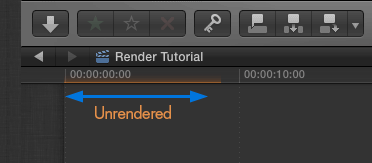What causes Final Cut Pro X to re-render? If you’ve ever wondered why sometimes the orange ‘unrendered’ bar shows up when you make a change and sometimes it doesn’t… I explain it all here. This is something that will be valuable to any FCP user but can be of the utmost importance if you’re rendering Beauty Box, our plugin for doing skin retouching and beauty work on HD/4K video. (Actually we’re hard at work making Beauty Box a LOT faster, so look for an announcement soon!)
Currently, if you’ve applied Beauty Box to a long clip, say 60 minutes, you can be looking at serious render times (this can happen for any non-realtime effect), possibly twelve hours or so on slower computers and video cards. (It can also be a few hours, just depends on how fast everything is)
Recently we had a user with that situation. They had a logo in .png format that was on top of the entire video being used as a bug. So they rendered everything out to deliver it, but, of course, the client wanted the bug moved slightly. This caused Final Cut Pro to want to re-render EVERYTHING, meaning the really long Beauty Box render needed to happen as well. Unfortunately, this is just the way Final Cut Pro works.
Why does it work that way and what can be done about it?